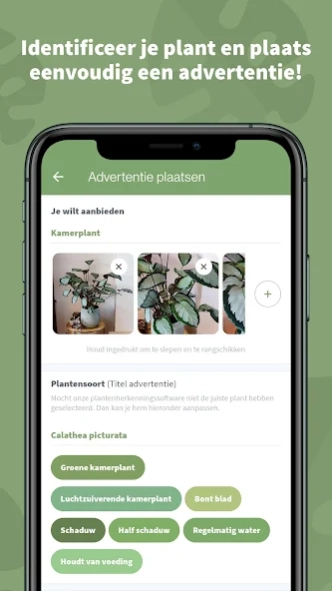Plantigo 4.3.13
Continue to app
Free Version
Publisher Description
Plantigo - Plantigo is the sustainable marketplace for second-hand plants.
Give your plants a second life!
Don't throw your plants away! But make someone else happy by selling them through Plantigo. The plant identifier automatically recognizes your plant and automatically links it to the encyclopedia.
Offer and exchange for free
Want to share your love for plants? Offer your cutting or plant for free. Exchange is also possible.
Make money by selling
You can sell all kinds of plants and pots, whether they are houseplants, cuttings, garden plants or artificial plants. Everything is already pre-sorted for you by category.
Always find what you are looking for
With the extensive filter you will always immediately find what you are looking for. Whatever you find important, such as price, distance, with decorative pot or popularity. You can choose. And always near you.
Buy carefree with a (plant) guarantee
Always buy carefree with the Plantigo plant guarantee, so that you know for sure that you get what you paid for.
Meet other enthusiasts
Get in touch with other plant lovers in your area. Available in the Netherlands and Belgium.
Plant libraries and plant shelters insightful
All active plant libraries and plant shelters in your area can be found on a map! View the offer in your area.
Download the app now and share all your plants, cuttings and pots.
About Plantigo
Plantigo is a free app for Android published in the Personal Interest list of apps, part of Home & Hobby.
The company that develops Plantigo is Plantigo. The latest version released by its developer is 4.3.13.
To install Plantigo on your Android device, just click the green Continue To App button above to start the installation process. The app is listed on our website since 2024-04-12 and was downloaded 2 times. We have already checked if the download link is safe, however for your own protection we recommend that you scan the downloaded app with your antivirus. Your antivirus may detect the Plantigo as malware as malware if the download link to nl.innovato.plantigo is broken.
How to install Plantigo on your Android device:
- Click on the Continue To App button on our website. This will redirect you to Google Play.
- Once the Plantigo is shown in the Google Play listing of your Android device, you can start its download and installation. Tap on the Install button located below the search bar and to the right of the app icon.
- A pop-up window with the permissions required by Plantigo will be shown. Click on Accept to continue the process.
- Plantigo will be downloaded onto your device, displaying a progress. Once the download completes, the installation will start and you'll get a notification after the installation is finished.